Developer Notes
Export to directory
- /temp/create-screenshots
- move to /docs/src/public/theme-library
Outstanding
- add shortcut / tag to the json files...
- Team Page
- push to codepen / stackblitz
- Send Link
- json import creator
- export cli maybe clipboard
- Icon / Logo
- look at codeforwings repo. outdated but has the icon pack there
- Append / Clean up other notes. especially about this code
- Link to other repo
- Add tree folder for vitepress...
- really need consolidate a cheatsheet repo
- shadowDom / refactor to it's own repo or something
- test matrix
- update browerstack tutorial?
- add shadowdom. maybe make a checklist using the project / issues
Dev Notes
- Personally just hope they'll integrate it into the Material Theme Builder...
- Chrome Ext may follow
- Open source / free to use
- Other colors etc.
- "Extended Colors"
- Dynamic Colors
- Puppeteer
- should add cheatsheet or template for shadow dom...
- Add workflow / browserify
- Review modern 'copy to clipboard' best practices / security
- can technical use headless to just take screenshots...???
Puppeteer
- https://yarnpkg.com/package/@puppeteer/replay
- for import / export?
- can i combine them?
- to think about later
Links
- for chrome. console.log wont show. just need to print t;
- Expand JS for easier reading
private project with more notes:
BrowserStack automation puppeteer ci/cd
- BROWSERSTACK_ACCESS_KEY
- https://www.browserstack.com/
- https://www.browserstack.com/docs/automate/puppeteer
- chai vs mocha?
- https://automate.browserstack.com/dashboard/v2/builds/4b2df68f639c826c54d5e783aa1af13e3e2172f6
- https://automate.browserstack.com/dashboard/v2/public-build/dWxIUFBMNG9hOFI3ZkFNano4bERUd1dvTGJPTmZBMlViVFp1ZjM3M1NFVlVISmxTcEQ3QzB2bmIrLzBEcGUvSE11dmJSZTRKUy9ZcjM1dkFLUjZRT0E9PS0tdFY4N3VNWmdxcmZwNW9DVmswc0lkdz09--c2a743318608e93d35f686e906d4edefb5ad04d0
Xpath Experiments
js
// Example XPath expression
var xpathExpression = '/html/body/mio-root/mio-theme-builder/theme-builder//main/root-page/custom-base//main/section[1]/article/div[2]/core-colors//section/div[1]/h2';
// Retrieve the first matching element
var element = $x(xpathExpression)[0];
console.log(element);
console.log(element.textContent);
$x('/html/body/mio-root/mio-theme-builder/theme-builder')
$x('/html/body/mio-root/mio-theme-builder/theme-builder').shadowRoot
$('body > mio-root > mio-theme-builder > theme-builder')
$('pierce/body > mio-root > mio-theme-builder > theme-builder')
// weird how relay doesnt handle it
document.querySelector("body > mio-root > mio-theme-builder > theme-builder").shadowRoot.querySelector("main")
// "main > header > div.section.header-left > span"
//differene between [[ and [?
// document.querySelectorAll([
document.querySelector([
"body > mio-root > mio-theme-builder > theme-builder",
"main > header > div.section.header-left > span"
])ViewPorts for screenshot
- 16by10 seems to be the best (Devs probably using Macs)
js
/* should only use it for the screenshots */
const viewPorts = {
width: 3840, height: 2400, deviceScaleFactor: 2,//higher density, looks odd though
};high rez
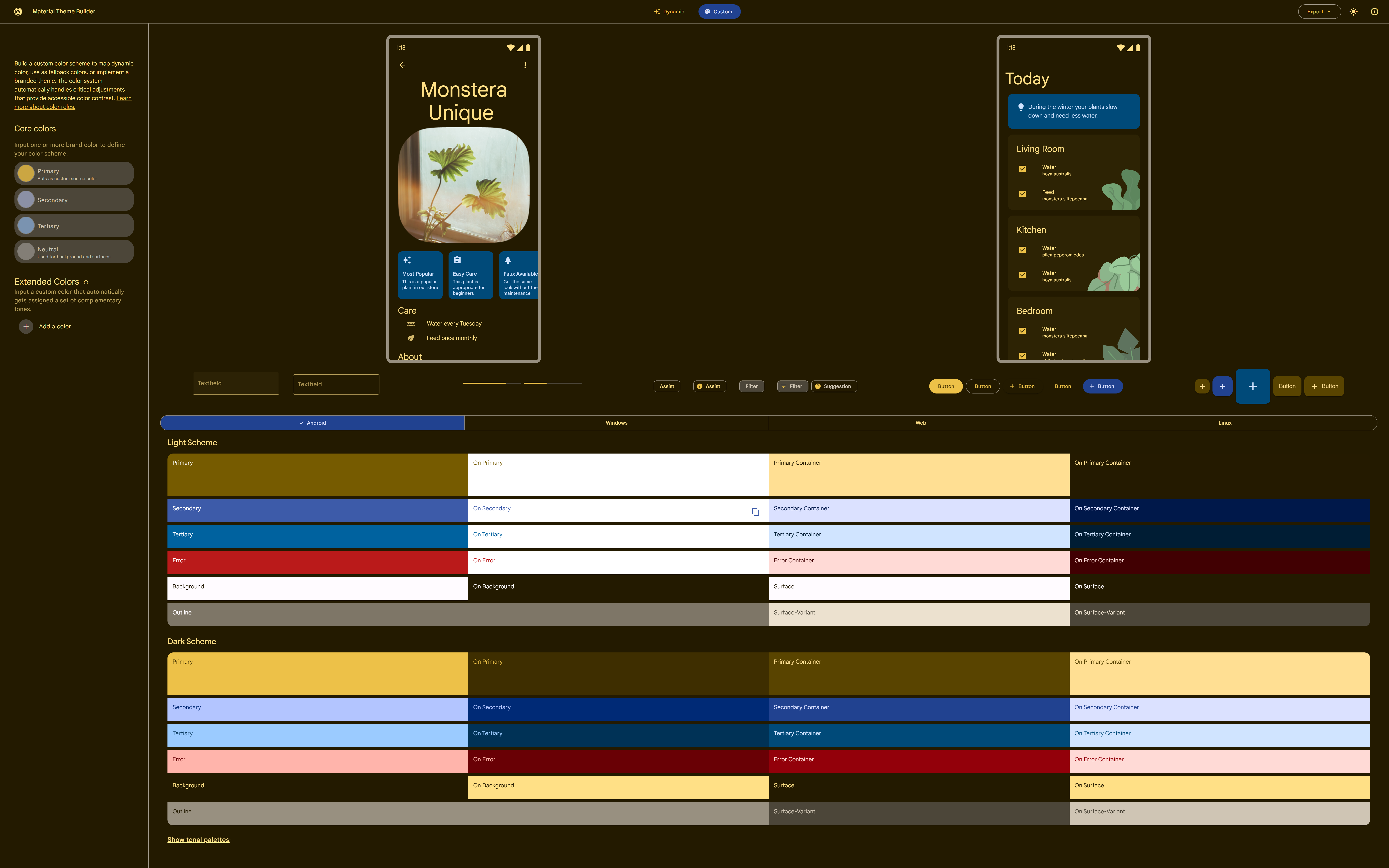
low rez
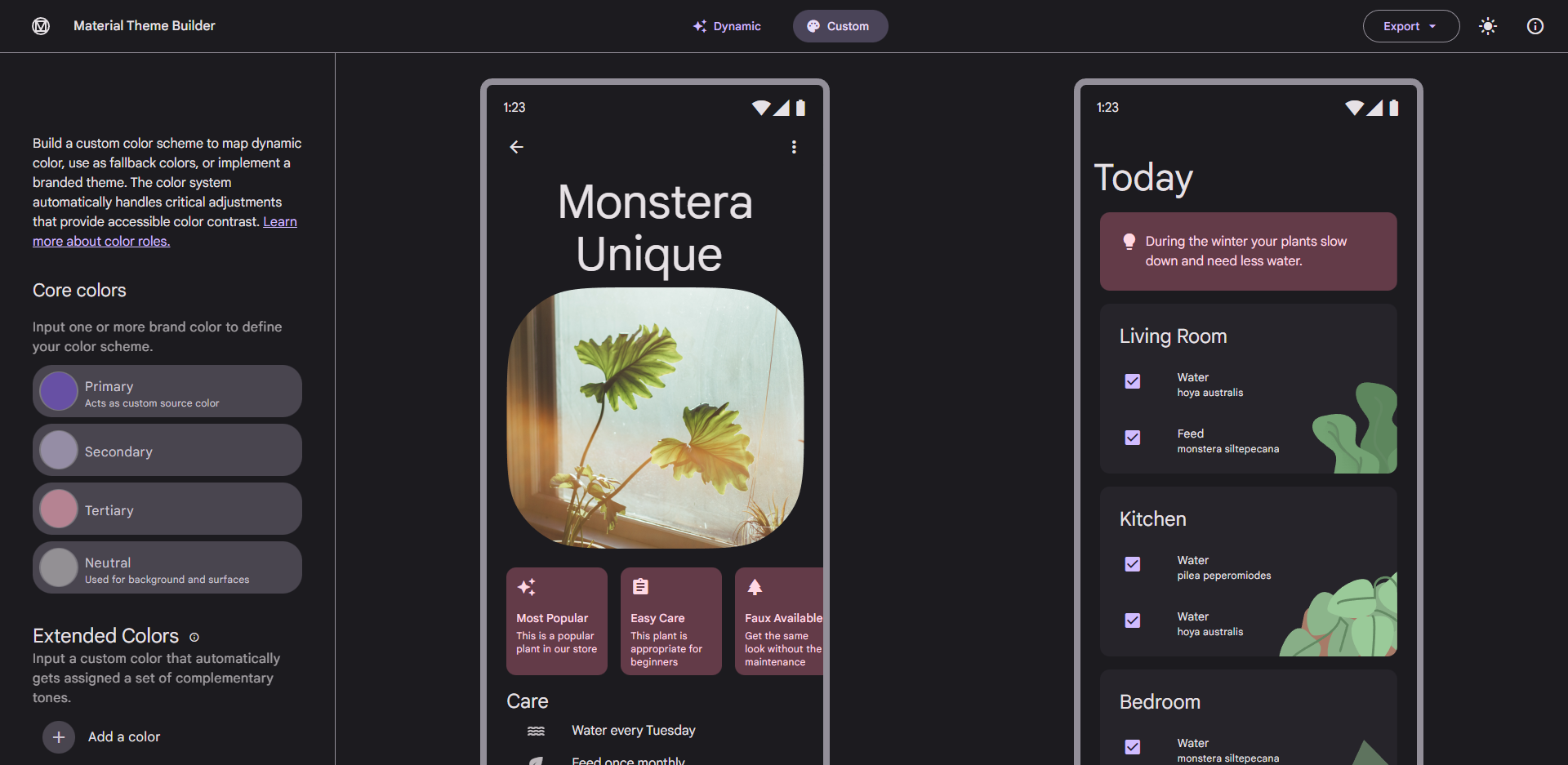
FFMPEG
bash
#pwsh
ffmpeg -i 'pupp_replay_run_2023-06-22 00-42-51.mkv' -vcodec copy 'pupp_replay_run_2023-06-22 00-42-51.mp4'Create Screenshots Class
Steps
- Initialize Browser / Puppeteer Viewport
- Update colors with
runPuppeteerWithBrowserat 8k - takeScreenshot
- Swap to dark / light theme
- takeScreenshot
notes
- File Structure
- UI / MD
- have the filename converter as well...
VitePress notes
- https://github.com/vuejs/vuepress/issues/578
- Need to look at some plugins for images...